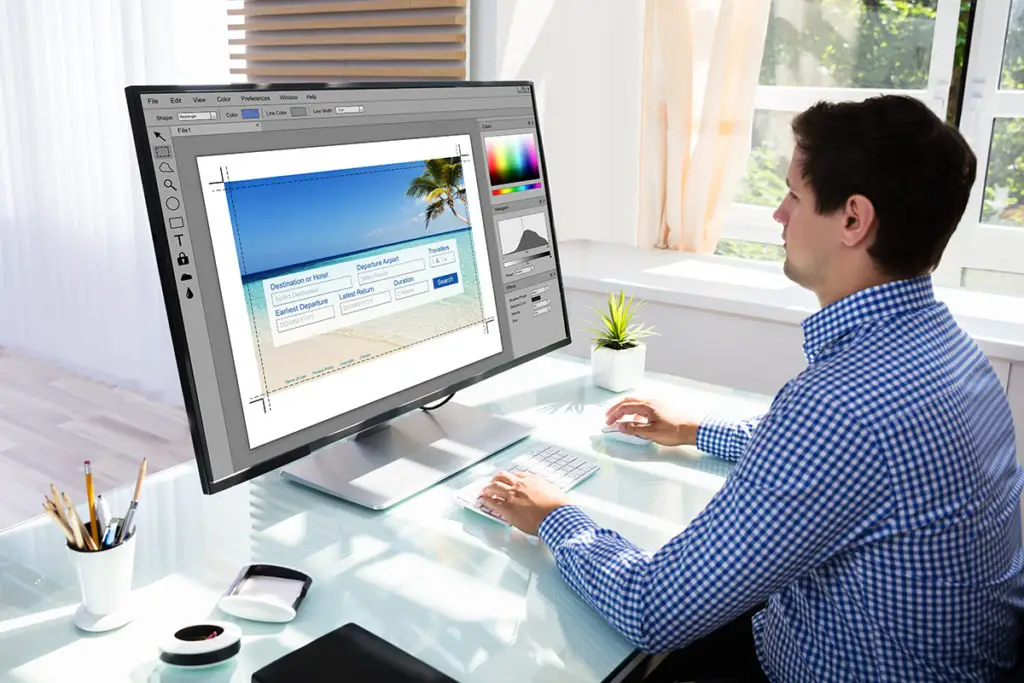Have you been needing to do increasing amounts of photo editing lately and finding that your old Full HD monitor isn’t up to scratch? A quick online search reveals a limitless number of monitors on the market including numerous offering 4k resolution. The initial assumption is that 4k must be better right? Not necessarily!
You do not need a 4k monitor for photo editing, but it will make it easier to see details when zoomed out and provide more screen space. There are downsides too and a good balance is likely a 2k monitor. If you only have space for a screen less than 27” then a 4k resolution will actually mean that text and icons will be too small to read and it would be better to spend your money on screens that support a wider range of colors.
- What is the minimum monitor resolution needed for photo editing?
- What size monitor do I need for photo editing in 4k?
- What are the benefits of having a 4k monitor for photo editing?
- What are the downsides of a 4k monitor for photo editing?
- What features do I need in a 4k monitor for photo editing?
- How much is a 4k monitor for photo editing?
- Conclusion
- FAQ
Now let’s get into the detail…
What is the minimum monitor resolution needed for photo editing?
The minimum resolution you should aim for is 2k, also known as 1440p or 2560 × 1440 pixels. This offers a good balance between display area and visible detail without making text and icons too small to read. The ideal size for a 2K monitor is 27″.
Do not choose a Full HD (1920 x 1080) monitor and especially not in sizes over 27”. The image displayed will be less detailed and of poorer quality, not to mention the reduced working area. Be prepared to do a lot of zooming if you are working on a 1080p monitor as you will likely not be able to see all the detail when fully zoomed out. Details will also look more blurred and you run the risk of missing things that only become visible when you print your artwork later down the line.
For monitors under 27” you may find that Full HD is an acceptable resolution to view text and icons but 2K will also offer you that happy medium and give you that extra detail.
What size monitor do I need for photo editing in 4k?
For editing 4k images you should be looking at monitors of 32”. Anything lower than this will make icons too small and be a waste of money as you won’t be able to see the detail without your nose pressed on the screen. If this is too large for your desk then a 2k screen might be a better option.
24” is the minimum size you should be looking at for a photo editing monitor in general and if you’re struggling for desk space then this is the one to go for. However, viewing 4k images on a monitor this size will make text too small to read. You would be better off picking a lower resolution at this size such as Full HD or 2k.
27” at 2k is likely the sweet spot for many in terms of size and level of detail. FHD (1080p) at this size will be a waste of desk space but at 4k text and icons will be too small and requiring scaling.
32” might be too large for your average desk unless you are position your screen more than 3 feet away but will take advantage of the 4k resolution. This size of monitor will require more head scanning but depending on your application can prove to be the perfect size for working in 4k.
What are the benefits of having a 4k monitor for photo editing?
The main benefit of a 4k monitor is the increased screen space. With more pixels available you will simply be able to fit more of your artwork on-screen when zoomed to 100%. However, 4k only equates to roughly 8 megapixels which means that you’ll still need to zoom out to fit your image to your screen. The extra resolution does help minimize zooming in and out however and provide more detail over lower resolutions. Working with full resolution RAW images is much easier on a 4k screen.
Historically, 4k monitors have been much more expensive than those at lower resolutions. Much of the time they have also included more high-end features as a result. With 4k become more prevalent this is becoming less the case with more affordable screens being introduced to the market. This does mean that you will need to pay more attention to the other features the screen has to offer to ensure that it is right for your application. An example is color accuracy that 4k gaming monitors typical sacrifice for increased refresh rates. Not all 4k monitors are created equally.
What are the downsides of a 4k monitor for photo editing?
Some may argue that a higher resolution is always better but there are a number of downsides to working with a 4k monitor. Running a 4k monitor requires a lot of computing power so higher-end graphics card will be required to avoid reduced performance.
Small icons and text mean that you may need to scale your OS settings but that defeats the point of having a 4k monitor in the first place. This is where a 2k might have achieved a similar result without scaling and for a lower price.
4k monitors also cost more and if money is an issue, it would be better to splash out on better color accuracy than a higher resolution.
If you want to use your monitor for other things such as gaming, where quick refresh rates and low response times are required you might find that either your graphics card struggles to keep up or the monitor you have selected is not as good a gaming-specific screen. Monitors for photo editing typically prioritize color management and resolution over refresh rate and response time.
What features do I need in a 4k monitor for photo editing?
If you do decide to go for the 4k option, then there are a number of other considerations that you need to keep in mind. Some of these are in actual fact, even more important than the resolution for photo editing:
Color Accuracy
Being able to display a wide range of colors (or gamut) means you are more likely to be able to display the colors that either you or your customer require. This is particularly relevant if you are going to be printing your work as you are more likely to be able to display colors that correspond with the printer.
You will see better-looking skies and grasses with a wider gamut. A standard color gamut is less capable at displaying cyans and greens meaning that landscapes will suffer. Look for a screen that displays at least 90% sRGB which corresponds work displayed on the web and 70% Adobe RGB which is best for printed images. Check out this video which goes into more depth on the subject:
Delta E
Without getting into too much technicality here, the lower the number the better. Delta E will be a value displayed for monitors specifically designed for image editing and a value of less than 2 should provide professional results.
Aspect Ratio
Go for a 16:10 to offer increased vertical editing space if you can or the more common 16:9 but avoid super-wide screens even though they might be popular for movies, you will miss out on the vertical height.
Brightness
If working in a bright room then opt for 300 cd/m2. Eye strain is a serious consideration at high brightness, as is the fact that colors and blacks will look entirely different compared to print at high brightness levels. If you’re not working in a brighter environment then 250 cd/m2 will be fine but even then, you may well end up reducing brightness more towards the 110 cd/m2 level if you are going to be printing your work.
Panel type
The gold standard here is an IPS (In-Plane Switching) panel as they offer the best color management and viewing angles. A fall-back can be a VA (Vertical Alignment) but avoid a TN (Twisted Nematic) which suffer from poor viewing angles and inaccurate colors. They do however offer quicker response times for gamers but this is much less relevant for photo editing.
How much is a 4k monitor for photo editing?
Prices for 4K monitors vary considerably and depend on the specifications and brand. A general summary for quality monitors is as follows:
- Budget monitor $700
- Mid-range $2000
- High-end from $5500
Examples of some great monitors include:
- BenQ PD3205U – check latest price on Amazon here (paid link). A great entry level monitor.
- BenQ SW321C – check Amazon pricing (paid link)
- Eizo ColorEdge CG319X – see Amazon price here (paid link)
There are 4k screens to suit most budgets but avoid picking a budget screen as this will most certainly trade color accuracy for the increased resolution.
If these are still out of your budget then my recommendation for a great 2K 27″ monitor is the Asus ProArt PA278CV – see the latest price on Amazon. The specifications are really good for a monitor of this price and it comes factory calibrated.
Conclusion
To sum up, you do not necessarily need a 4k monitor for photo editing, but it can certainly provide some significant benefits, especially if you have the budget to splash on a decent example and the space for the larger screen size the resolution warrants.
A 2k screen will certainly prove satisfactory for screen sizes around 27″and enable you to spend your money on features that will be more important for your chosen application such as color accuracy. If you do decide to opt for 4k then hopefully this post has helped give you an overview of things to consider.
If you found this article helpful then feel free to check out my post Essential Gear for Digital Creatives: Complete Guide for a breakdown of other useful tech. You might also be interested in the post What Is An Editing Console and Do You Need One?
Then, head over to my Recommended Gear page for the top products you need in your life.
FAQ
Featured image: Andrey Popov / stock.adobe.com